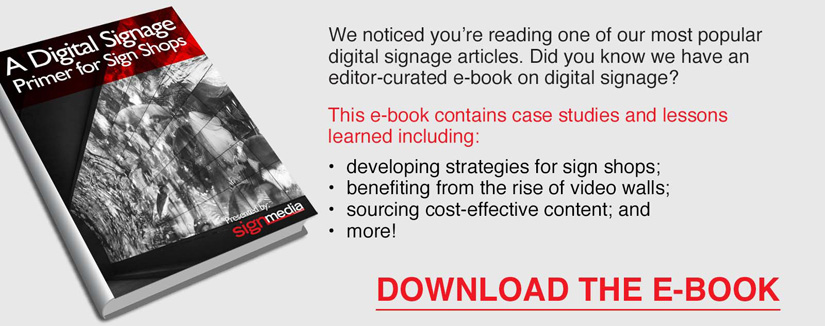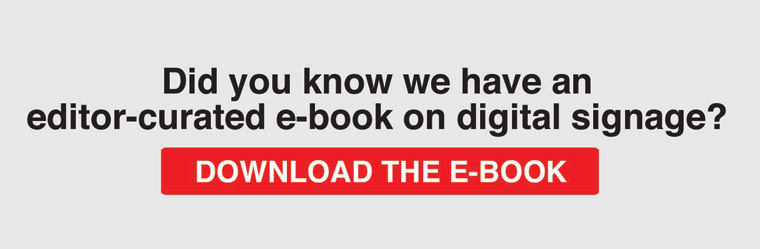By Jessica Glynn
In its simplest form, a digital signage system can load pre-designed content onto a screen. To really benefit from the technology’s capabilities, however, the screen should be connected to a remote management system via the Internet. This will allow administrators to measure the ‘health’ of units operating in the field, update them remotely, receive activity reports and see data transactions in real time.
While many digital signage systems today are indeed networked for these reasons, there are different connectivity options to consider, particularly when it comes to the final leg of telecommunications infrastructure that reaches an installed screen, and it is important to make the right choice. Even with a great marketing message, after all, a poor connection can cause a screen not to work, resulting in loss of investment.
Connectivity choices
There are three main choices for connecting digital signage systems to networks, each with its own benefits and limitations.
Pre-existing local network
The first option is to join a pre-existing local network. This is inexpensive, but usually requires co-operative interaction with the facility’s information technology (IT) department to permit the initial connections. This process has been known to lead to problems in terms of timing and a lot of frustration.
Also, this type of network is usually ‘hostile.’ The IT team may change or move connections on a regular basis, which can cause screens to go off-line, requiring significant efforts to reconnect them. Additional hardware may be needed to run digital signage within a limited footprint. And there can be issues with guest network timeouts and repeat authentication (e.g. if the IT department changes a wireless-fidelity (Wi-Fi) network’s log-in password).
Further, if digital signage is to be installed outdoors, running it on a pre-existing network may not even be an option, as the Wi-Fi signal is likely not strong enough.
Dedicated local network
The second option is to run a dedicated network connection for the local digital signage system, whether by cable, digital subscriber line (DSL) or satellite. This allows more specific control of the system, which could involve establishing static Internet Protocol (IP) addresses and virtual private network (VPN) tunnelling. It also ensures as high bandwidth as possible, without needing to negotiate network use with the IT department.

Running dedicated network connections to digital signs can become complicated when co-ordinating installations across many stores in a retail chain.
That said, this approach still entails administration hassles, as each location across the entire digital signage network will need its own account with a local connectivity provider. There can be problems with co-ordinating installations and getting permissions from, for example, a retailer with many different stores.
The independent nature of each installation can also lead to maintenance issues with wiring. For this reason, again, running digital signage on a local network may not be a good option for outdoor screens.
Cellular wireless network
The third option, which has become increasingly viable in recent years, is 3G or 4G cellular wireless connectivity. This may be the most expensive choice in the short term and signal strength can vary, but overall, the benefits usually outweigh the disadvantages.
For one thing, digital signage units connected this way can operate as stand-alone systems, with no need for on-site co-ordination. All they need is their own power source.
For another, this setup helps put marketers or business owners in control. They can get to market more rapidly and cost-effectively than with local networks. With no need to negotiate with an IT department or a third-party installer, they can more feasibly meet the timelines of ongoing marketing initiatives.
This is especially helpful in terms of digital signage pilot projects. A small group of screens can be deployed very quickly, sometimes within days, and then be used as a business case study to help justify a larger rollout.