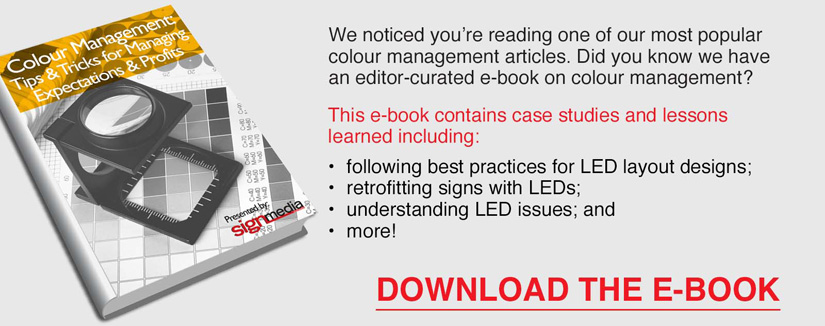Considerations for dye sublimation
by all | 10 February 2014 8:30 am
 [1]
[1]Photo courtesy Spoonflower
By Syd Northup
When planning to purchase a wide-format dye sublimation system, it is important to ‘begin at the end’ by first considering what the final product will be. A sign shop’s planned output will dictate its choices between various printers, bulk ink systems, heat presses, raster image processors (RIPs) and colour matching tools. A trade show display assembler, for example, may need a different wide-format printer than a point-of-purchase (POP) graphics provider or a flag shop.
By breaking down the components of the overall dye sublimation system, it becomes possible to capture a ‘snapshot’ of bottom-line costs and profits in terms of return on investment (ROI). And while a market may not already be in place before the purchase, opening up a sign shop’s client base with sublimation technology can drive some very rapid growth.
Printers
Wide-format dye sublimation printers can range from around $5,000 to more than $50,000, depending on the size of the desired output.
There is plenty of choice these days, as a variety of 1.1 to 3.2-m (44 to 124-in.) printers from major manufacturers—including Roland, Mutoh, Mimaki and Epson—are being firmware-converted from pigment- or solvent-based systems to operate with sublimation inkjet dyes. These models usually fall within the $10,000 to $15,000 price range. Warranties are typically available, with the ink manufacturer or distributor supporting the chosen printer.
 [2]
[2]There are many components to assemble when a sign shop enters the dye sublimation market. Photo courtesy Syd Northup
Some manufacturers include a take-up reel with their printers, while others sell it as an option. With today’s printing speeds, a take-up reel is recommended, since it facilitates a roll-to-roll production workflow and allows for unattended printing.
Actual production speed will depend not only on the printer’s own speed, but also on the RIP software. For most fabric applications, profiles can be created at 360 x 720 dots per inch (dpi) and then the images can be run at speeds upward of 23 m2 (250 sf) per hour, depending on the printer model. For harder substrates, it is common to slow down the printer with a resolution of 720 x 720 dpi to increase the image quality and saturation.
In addition to changing the resolution, the pass count can be altered to increase or decrease printhead speeds. After on-site profiles are created, running a test file will help measure the printer’s true speed of production.
It is a good idea to be conservative when running a printer’s cost analysis for paper and ink. As a company’s dye sublimation business grows, buying both paper and ink in bulk will help reduce overall total cost per square foot.
Bulk ink systems
The aforementioned dye sublimation printers require the installation of a bulk ink system if third-party sublimation inks are going to be used. These systems can cost $500 to $2,500 and use chip-resetting devices to override the printers’ firmware settings.
Also, once these systems are installed, they may void the large-format printer manufacturer’s warranty. In such cases, warranty issues—including support and on-site repair—will need to be handled by the system integrator.
With that in mind, inks—and papers—should be sourced from the system integrator.
Heat presses
The heat press is one of the most important—and most expensive—components for dye sublimation success, sublimating (gassing) the ink from the printed images to make them permanent on the substrate.
Consistency of time, temperature and pressure is key, as any of these three elements can otherwise throw off colour consistency, create a dull image and necessitate reprinting a job, which could mean thousands of dollars in extra costs.
A rotary heat press should have an oil drum to ensure consistency. The manufacturer should provide installation, training and a warranty, since the belt might wear out and need to be replaced. It is a good idea to purchase a replacement belt at the outset.
A flatbed heat press should also carry a warranty, as its heating elements may malfunction and cause white spots on the prints.
 [3]
[3]The planned output will dictate what dye sublimation equipment and accessories will be needed. Photos courtesy Spoonflower/Owl design by Cean Irminger
RIPs
RIP software is crucial for creating profiles, managing workflow, preparing jobs with variable data, controlling dot gain, limiting ink use, achieving consistently vibrant colours and running multiple printers efficiently.
Unlike profiles with a pigment- or solvent-based printer, all profiles for dye sublimation are created directly from the media, after a print. The inks require a post-transfer from the heat press to create custom linearizations, ink limits and profiles to control dot gain.
The RIP software should be very simple in what it does, but it is easy to become overwhelmed by various bells and whistles. Once a RIP is chosen, it should be matched to a suitable personal computer (PC) that can maintain good processing speeds and not bog down the sign shop’s workflow.
Colour matching systems
The optimal way to find and match custom colours is to develop an in-house set of standard dye sublimation ink colours for the given machine and heat press. A Pantone solid-to-process colour wheel will help match products to customers’ branding, but keeping internal files for those colours is key. Using in-house charts and correcting colours at the front end in the artwork will save a lot of time and aggravation when the same job needs to be produced again in the future.
Most RIP software will allow spot colour replacements to be applied to in-house art files. These can be particularly beneficial for quick jobs or libraries of logos that need to be printed consistently.
Many outside experts doubt veterans of dye sublimation printing when it comes to matching colours, but an understanding of dyes, dot gain and post-heat-press processes can change everything.
 [4]
[4]Some of today’s dye sublimation printers come equipped with take-up reels, facilitating roll-to-roll workflows and allowing unattended printing.
Technical support
When running a dye sublimation business, a lot can go wrong with the inks, printers and RIPs. The system integrator should send a technician at the beginning to install the system and train the shop staff, who will need to know how to operate the printer, install software, store inks, reset chips on bulk ink systems, create in-house profiles, calibrate the heat press and, of course, troubleshoot.
In the past five to six years, thankfully, the printers, inks, software and papers for wide-format dye sublimation have all become more reliable and consistent. Nevertheless, good technical support and on-site repair resources should be within reach.
Dye sublimation may be a challenging process at the beginning, but if signmakers are willing to take the time to learn about and integrate the technology, it can prove very rewarding. They already have customers who would love to see something different, yielding profits that can quickly pay for the investment.
Syd Northup is inkjet division manager for Gans Ink and Supply. For more information, contact him via e-mail at syd@gansink.com[5].
- [Image]: http://www.signmedia.ca/wp-content/uploads/2014/02/Spoonflower1.jpg
- [Image]: http://www.signmedia.ca/wp-content/uploads/2014/02/blue_wave_shop_photo.jpg
- [Image]: http://www.signmedia.ca/wp-content/uploads/2014/02/Spoonflower3.jpg
- [Image]: http://www.signmedia.ca/wp-content/uploads/2014/02/Spoonflower2.jpg
- syd@gansink.com: mailto:%20syd@gansink.com
Source URL: https://www.signmedia.ca/considerations-for-dye-sublimation/