Digital Signage: Why cloud-based software matters
by all | 24 March 2016 10:38 am

Photos courtesy Screenhub
By Maria Tofalo
The digital signage industry has spawned many software options—some offered at a price, others for free—that provide easy content management functionality and can make everything from standard-resolution computer monitors to plasma screens to large-format liquid crystal displays (LCDs) look attractive. Matters become more complex, however, when software must manage content on a custom digital sign with an atypical aspect ratio.
With many of today’s light-emitting diode (LED) billboards, for example, designers can specify the sign’s dimensions and pixel pitch, with an infinite range of aspect ratios and resolutions available to them. In these cases, standardized software will not work.
When the choice of screen narrows the software options, the resulting restrictions may hamper the sign owner’s ability to drive high-quality content onto the display. In a pinch, he/she may feel the only solution is to (a) settle for poorly designed, older LED sign software that is tied to a single Microsoft Windows personal computer (PC) or (b) pay exorbitantly for custom-designed software. Fortunately, this is no longer the case.
How software has developed
Developing software for screens with standard aspect ratios and resolutions has become relatively easy today, thanks to earlier innovations by software providers who spotted the business potential of digital signage as a commercial medium. LCDs have evolved in particularly close proximity to the software industry, as people have used them as computer monitors for decades, whether viewing still images, watching full-motion videos or playing games.
As such, digital signage content management software has become more sophisticated over the years, keeping up to date with advances in hardware, to the point where today’s digital signage network managers have plenty of resources available to them. Little to none of this development work, however, has migrated to non-standard screens. This has posed a great hindrance to the effectiveness of custom digital signs.
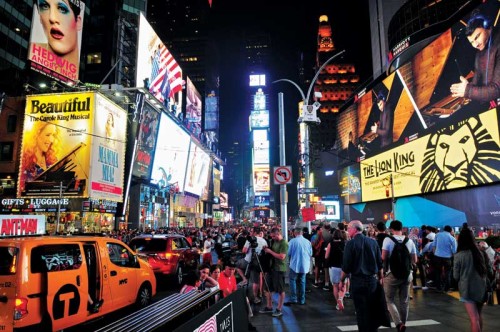
Standardized software cannot meet the needs of today’s digital billboards, with their broad range of aspect ratios and resolutions.
The main advantages digital signage offers over static signage are, of course, its dynamism and its flexibility. That is to say, digital signs display content that (a) is animated and (b) can be easily modified.
In particular, digital signage content can be altered to target specific audiences, swapped at different times of day (referred to as ‘dayparting’) and updated based on ongoing events. What makes this possible is the connectivity between the screen and a computer or playback device—usually referred to as the media player or controller—which runs software for managing, scheduling and updating the on-screen content.
The effectiveness of any digital sign depends on both the hardware and the software. Even the highest-quality screen and a playback device that is reliable 24-7 will be ineffective if they are matched with poorly developed software and, as a result, the screen displays stale or unattractive content, is not scheduled properly or encounters playback difficulties.
A well-designed content management system (CMS) with an intuitive user interface will encourage network operators to test out more ideas, vary their content, update it regularly and schedule it well. Similarly, the better the design tools, the easier it will be to create engaging and attractive content.

The main advantages digital signage offers over static signage are its dynamism and flexibility.
The atypical-screen disadvantage
To understand why atypical screens are normally at a disadvantage when it comes to exploiting the full potential of digital signage content, it is important to consider the nature of both the hardware and the software involved in such applications.
A screen’s resolution is determined by the number of pixels it can display horizontally and vertically. A pixel—named for ‘picture element’—is the basic unit of programmable colour within any image or display. In other words, a pixel is a dot of specific colour.
With full-colour digital signage, some screens blend the three elements of the red, green and blue (RGB) colour model. Through the sequence of all of the pixels within a display, a full image is rendered visible to passersby.
Resolution is determined by the distinct number of pixels contained in the screen. It is normally measured in terms of both width and height. A display with 1,920 horizontal and 1,080 vertical pixels, for example, will typically have its resolution expressed as 1,920 x 1,080, rather than as their product (i.e. 2,073,600).
Aspect ratio, on the other hand, is expressed as the ratio of the width to the height of the image or screen, not as a measure of pixels. The most common ratios today, for example, are 16:9 for high-definition (HD) computer monitors, TVs and digital signs and, inversely, 9:16 for mobile phone screens.
A digital signage CMS maps each pixel on the physical screen to a ‘virtual’ pixel in the software. This virtual replication of the screen layout is fundamental in enabling the playback system to then display content on the screen.
Whenever an image or video is uploaded or otherwise input by the digital signage operator, the media player’s software overlays the content, mapping each dot of the image to a virtual pixel before replicating it on the screen. If the software is not ‘aware’ of the pixel matrix of the screen, it will not be capable of determining where to display each dot of content on the screen.

In the past, LED sign software was often tied to a single personal computer (PC).
Thus, if the software does not already allow for an unlimited pixel matrix configuration, but instead only offers a set of standard resolutions to choose from, then any operator of an atypical digital sign may simply have to opt for the closest aspect ratio or resolution, rather than a perfect match. The software will not be able to match each virtual dot to a pixel on the actual sign, which can lead to such problems as (a) an entire section of blank pixels, which were not matched in the software and therefore will never display content, and/or (b) only part of the image appearing on-screen, with some content off-screen and thus never visible to passersby.
What to do
As mentioned, the operator of an atypical screen cannot turn to today’s state-of-the-art software for standard screens, but settling for LED sign control software is not a viable alternative when most such packages are outdated, having been programmed 20 years ago. Further, there is a popular misconception among sign shop owners that an LED sign can only work with whatever software comes with it. In 99 per cent of cases, this is simply not true.
Controllers and media players, after all, are really just computers. Any compatible software can
thus be installed to replace the original setup.
The manufacturers of LED displays are not end users and lack the motivation to find these alternative software options, so it is up to sign shop owners to actively research such resources—and it is in their interest to do so. A better software option will make their job easier, their screens more effective and their customers better-satisfied, leading to fewer support calls and more referrals.
Compatibility
Most LED sign control software options are marketed as compatible with only one brand of controller, even if that is not necessarily the case. Hence, it is in the user’s interests to test many different combinations to determine which work best. And fortunately, some software options are compatible with all control systems and clear marketed as such.
Design
One of the reasons most LED sign control software packages are poorly designed is they have been developed by the electronics manufacturers themselves, rather than by software engineers. The customer will benefit more from software that is intuitive to use, with a clear interface, and takes advantage of current technological advances in the digital signage industry, so as to achieve the strongest possible return on investment (ROI).
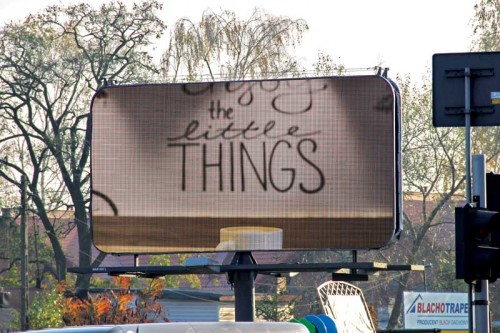
If the software cannot match each ‘virtual dot’ of an image to the pixels on a billboard, then some content may be left off-screen.
Access
Another factor to consider is breadth of access. As mentioned earlier, most LED sign software options were developed 20 years ago and restrict control to a single computer that usually needs to be physically connected via cable to the actual sign.
As elsewhere in the digital sign industry, LED sign software should instead be web-based, allowing users to create, modify and control on-screen content from any Internet-connected device.
Similarly, older software may impose restrictions on the type of computer that can run the software, e.g. a Windows PC. Today, there is no reason for such specifications. LED sign software should be compatible with any computer device running any operating system (OS).
Scalability
Another problem with older software that requires a physical connection between computer and sign is this makes it impossible to scale up the system to control multiple signs in multiple locations from one central device.
The advent of web-based software allows marketing departments, sign owners and others to control on-screen content for one or multiple signs from anywhere, using the same cloud-based software account.
Customization
Most of today’s LED sign software packages, whether free or paid, offer a one-size-fits-all model. The more expensive they are, the more overloaded they tend to be with unnecessary extra features—and the free options are usually too bare-bones, with no opportunity for additional features if needed.
A ‘tailored solution’ therefore requires software that allows for many different possible customizations, such as reports and apps, and allows the user to choose those that are most practical for his/her business needs.
The time is nigh
For all of these reasons, it is time for software in the LED display market to catch up with software in the broader digital signage industry. An affordable, well-designed CMS with an intuitive interface is key in helping ensure a dynamic sign is used to its fullest potential. This is no longer an unreasonable demand, but rather a must in today’s competitive sign industry.
Maria Tofalo is marketing manager for Screenhub, which develops web-based digital signage content design and management software-as-a-service (SaaS). For more information, visit www.screenhub.com[1].
- www.screenhub.com: http://www.screenhub.com
Source URL: https://www.signmedia.ca/digital-signage-why-cloud-based-software-matters/