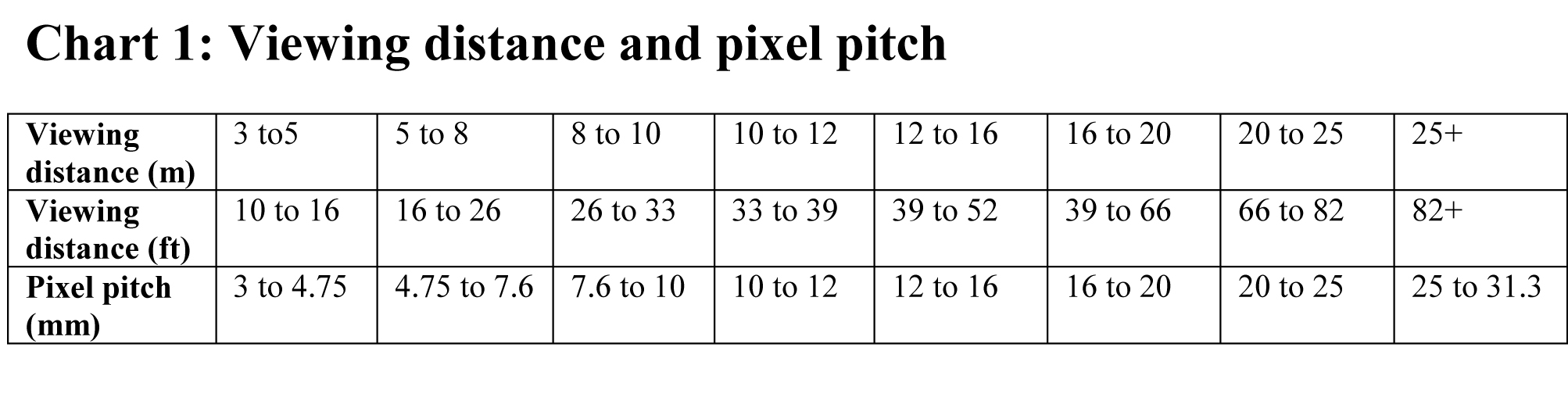Pitching pixels
Based on the term ‘picture element,’ a pixel is the smallest addressable (i.e. by its physical co-ordinates) and controllable element of a digital display. For both LCDs and LED screens, pixels are manufactured in a two-dimensional (2-D) grid, often represented as dots or squares.
The concept of pixel pitch and density is similar to printed images, where resolution is measured in dots per inch (dpi). Pictures in magazines, for example, tend to look better than those in newspapers because magazines are produced at higher dpi.
Each pixel in a screen displays a ‘sample’ of an original image. More samples, typically, will provide more accurate representations of the original.
The intensity of each pixel is variable. Their colours are typically represented by three or four component intensities, such as red, green, and blue (RGB) or cyan, magenta, yellow and key/black (CMYK).
With discrete or surface-mounted device (SMD) LED displays, each pixel is actually an LED lamp comprising three ‘sub-pixel’ diodes to provide RGB colours. In this context, pixel pitch refers to the horizontal or vertical distance between the centres of each discrete LED lamp.
With this in mind, when AV professionals ask about the pixel pitch of a given LED display, they are asking how clear their images will appear on the display. This depends, however, on (a) the nature of the content and (b) the minimum distance at which the audience is likely to view the content.
Given the variability of such factors, it is worthwhile to compare a few scenarios where LED display technology might be deployed.
Scenario 1
The display will feature a ‘rotation’ of advertising images and text to quickly inform customers entering a retail environment about current sales and promoted product lines. Specifically, it will be mounted above the entrance, where customers will glance at it for perhaps 10 to 15 seconds on their way into the store. Realistically, the minimum viewing distance will be 4.6 m (15 ft).
Scenario 2
The display will be mounted behind a bar in a holiday resort to show HD simulcasts of sports and concerts, with the goal of simulating—to the nearest extent possible—the experience of viewing the events live and in person. The duration of viewing, for each member of the audience, is likely between 15 minutes and three hours. The minimum viewing distance is 3 m (10 ft), but the vast majority of viewers will be 5.5 to 6.1 m (18 to 20 ft) or even further away.
These two scenarios differ in terms of (a) the intended content, (b) the required resolution, (c) the average length of audience exposure and (d) the minimum viewing distance. All of these factors will directly inform the choice of the appropriate pixel pitch for each LED display.
Minimum viewing distance
Depending on the pixel pitch of the display, as someone approaches it, a certain minimum viewing distance is required without the image becoming too ‘pixelated.’ At that distance, the average human eye cannot discern the individual pixels of the display.
As a general rule of thumb, the minimum viewing distance in feet is roughly three times the pixel pitch in millimetres. So, the minimum viewing distance for a display with 5-mm (0.2-in.) pixel pitch would be about 4.6 m (15 ft). Chart 1 lists suitable ranges.
With LED displays, the minimum viewing distance can also depend on the overall surface area. For example, if a display is 6.1 x 4.9 m (20 x 16 ft), it will use far more pixels to replicate an image than a 3 x 2.4 m (10 x 8-ft) display, providing more information for the eye to process and thereby increasing the perception of resolution. Since such displays use light-emitting rather than light-reflecting technology, the gaps between their pixels tend to ‘soften’ and are perceived as less distinct by the human eye.
Optimal viewing distance
While it is useful to calculate an LED display’s minimum viewing distance, a more important consideration is its optimal viewing distance, at which point the image will appear the most clear to the average viewer. The larger the pixel pitch and the lower the pixel density, the further the optimum viewing distance; and conversely, the smaller the pixel pitch and the higher the pixel density, the shorter the optimum viewing distance.
One of the most familiar examples is how drivers view digital billboards along their daily commute. From their substantial viewing distance, graphics appear as crisp, solid images and words are easy to read. If they were to get out of their cars, climb up to a billboard and examine it closely, they would find it impossible to see the images at all. Rather, they would see hundreds of pixels spaced 10 to 30 mm (0.4 to 1.2 in.) from each other.
The average 4.3 x 14.6-m (14 x 48-ft) billboard features just over 150,000 pixels. This is actually far less than a typical 1.4 x 2.5-m (55 x 98-in.) display with 6-mm (0.24-in.) pixel pitch and a 16:9 aspect ratio; but as viewing distance increases, the respective colours of neighbouring pixels appear to blend together, merging to form a single image.

When selecting an LED display for a given environment, it is important to understand the distances from which it will be viewed.
Further, ‘resolving distance’ is most accurately defined in terms of the viewing angle. A person’s field of view is expressed as an arc created by the triangle of which he/she stands at the vertex, but the average human eye can only resolve one sixtieth (1/60) of a degree of this arc.
As an individual’s distance from a display increases, the ‘arms’ of his/her field of view become longer, with their termination points father apart, such that the resolvable portion of the arc contains more information. In other words, as one moves farther away from a billboard, the more easily one is able to resolve its entire display area as a crisp, clear, cohesive image.
Choosing the right display resolution, pixel pitch and pixel density is somewhat subjective, based on the size of the display, but in any case, it is important to ensure the actual viewing distance will be the same or greater than the display’s optimum viewing distance.