Finishing: The importance of CNC router maintenance
by all | 17 February 2017 10:15 am
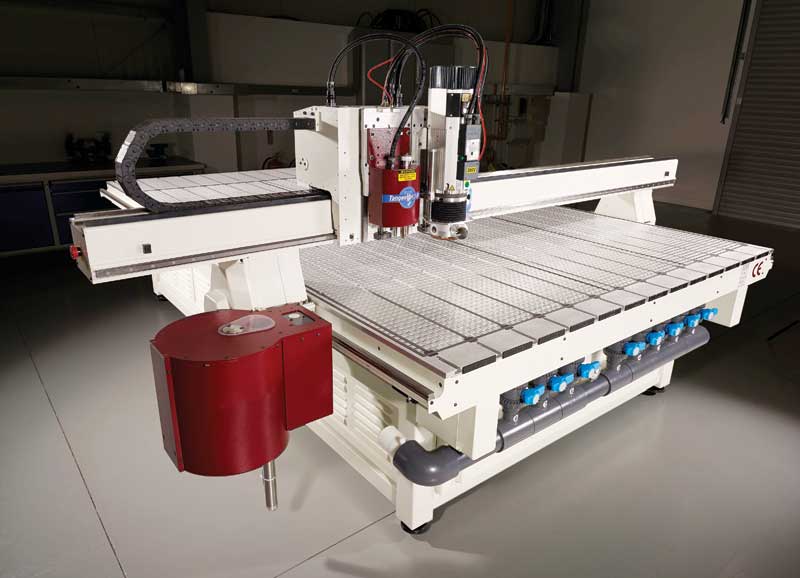 [1]
[1]Photos courtesy Axyz International
By Noel Archie
Many of today’s computer numerical control (CNC) routers have achieved the epitome of high-tech sophistication for sign shops focused on providing precise cutting and shaping to meet their customers’ demands. These machines—usually representing one of the largest investments a sign shop will ever make—are capable of 20 years of productivity.
From a pure business perspective, the more regularly a router runs, the more income the shop can generate. Idle routers, on the other hand, negatively affect the company’s bottom line, to the consternation of its owner(s).
All too often, the reason for a router’s downtime has nothing to do with the design of the machine and everything to do with how it is being maintained. Every router comes with a recommended maintenance program, but while a sign shop’s employees may conscientiously try to follow it, they can still sometimes fall short.
Their difficulties cannot be brushed aside by simply attributing maintenance shortcomings to negligence. Usually, the smallest and seemingly most innocent oversights end up jeopardizing operations over the long term, perhaps due to the rush of the production schedule or a shortage of manpower on a particular day.
Frankly, whatever the cause, the problem is the same. Everything from less-than-thorough lubrication to improper tooling in the spindle will play a role in shortening a router’s lifespan. And just because a machine continues to work efficiently the next day or the day after that, there is no guarantee against undesirable cumulative damage, which is certain to shorten its longevity.
 [2]
[2]Keeping tooling components clean is vital in achieving a polished edge finish.
Avoiding the pitfalls of shortcuts
As mentioned, CNC routers should last up to 20 years if the manufacturer’s maintenance protocols are adhered to on a daily, weekly and monthly basis. They are designed and constructed for heavy-duty use. Their potential lifespan can be significantly reduced, however, when the recommendations are not followed.
Murphy’s Law, which states anything that can go wrong will at the worst possible moment, is certainly applicable to router operations. The last thing any shop needs is a machine sitting idle during a production run.
Router downtime can certainly occur for reasons unrelated to routine maintenance, such as an electrical outage caused by extensive dust in the facility, but for the most part, such occurrences are rare. More commonly, improper maintenance is the problem, increasing the likelihood of an incident that is bound to increase the shop’s workforce and production costs.
“I’ve experienced what a lack of proper maintenance does,” says Andrew Kovach, shop supervisor at Barbican Architectural Products, a commercial and industrial lighting manufacturer in Fort Erie, Ont., that operates three routers. “If you don’t keep up on grease and oil, you’ll ruin the bearings and shut them down.”
As such, Kovach explains he follows the manufacturer’s recommendations to grease and oil the routers’ bearings every two weeks or, when the shop is especially busy, every 40 hours. He attributes adherence to maintenance for the continuing performance and reliability of Barbican’s three routers, one of which is 12 years old. The machines are used to cut metals and plastics in an environment Kovach describes as “dusty,” due to the presence of medium density fibreboard (MDF), other fixtures and shades, as Barbican maintains its manufactured hardware, lenses and shades on-site, but he points out router operations are rarely interrupted.
“We have had minimal downtime and when we do, it’s usually because of electrical parts that we’ve been trained to replace,” he explains.
 [3]
[3]Most CNC routers use pneumatic air that must be clean, dry and maintained at a steady barometric pressure.
There may of course be times when the workload or a customer deadline can hamper adherence to a maintenance schedule, but given the expense of the equipment and the potential for long-term issues, such situations should be avoided if possible. Every maintenance requirement, especially daily lubrication, should be ensured by the shop’s management. There can be no shortcuts or ‘cutting corners’ allowed when it comes to the equipment that is the shop’s very lifeblood.
The process of routine router maintenance, for that matter, is not particularly time-consuming. Greasing the racks and bearings, by way of example, takes only a few minutes. Today’s router technology also simplifies the process, with automated internal logs to update users daily about issues as they are detected, documenting both their history and their resolution. The purpose of such features is to reduce the possibility of unexpected complications that could lead to downtime during a production run.
Given all of the conditions associated with a busy production schedule, it can be easy for staff to miss a step or two. Fortunately, some advanced routers’ databases include an entire maintenance log—i.e. daily, weekly and monthly—to document the date and time of each action, thus verifying the prescribed schedule is being followed at all times. Router manufacturers can even access and send files of each day’s activity to the user at the shop or other facility.
General guidelines
Maintenance schedules tend to vary by specific machine and model, but the following five guidelines apply to all of them:
1. Ensure cleanliness.
It does not take long for CNC routers to get very dirty. Most of them operate in what can be considered a highly dusty environment, which visibly accentuates the need for cleanliness, but buildups of fluids or chips can also easily get into the bearings and controls. This is a sure recipe for problems if it is not corrected every day with cleaning.
Manufacturers generally recommend hand-sweeping of their machines. An air gun can also be used to keep substances away from the bearings. Another fairly standard recommendation is to lower the router’s air pressure during the cleaning process.
 [4]
[4]Rack systems should be kept well-lubricated to prevent machine downtime.
2. Change the filters.
Just as clogged filters jeopardize the efficiency of an automobile’s engine, so too must a CNC router’s control box and vacuum pumps be changed on a regular basis, along with the filters that trap oil and water in the pneumatic lines.
As a rule of thumb, all filters should be checked weekly and changed as needed, but there is no standardized schedule. Rather, the frequency of the changes will vary, depending on the specific machine, the types of materials being cut and other environmental factors in the facility, such as dust and dirt.
3. Lubricate.
Despite their many parts, CNC routers do not require extensive lubrication, but breakdowns will be inevitable if the process is not followed as required. And should the failure to lubricate cause a malfunction, there is a real possibility of voiding the manufacturer’s warranty.
Lubrication is so basic a step, no reminders should be necessary—but reminders help emphasize its importance. Bearings, pumps and oscillating knives all need regular lubrication and, again, the maintenance schedule will vary depending on the type of machine, the extent of its use and the environment around it.
4. Keep the air supply clean.
Most CNC routers operate with pneumatic air, which has to be clean, dry and maintained at a steady pressure greater than 552 kPa (80 psi). With the incorrect specifications, damage to the machine is likely in a very short time frame, so the air pressure should be checked regularly.
5. Provide safe and proper electrical power.
As with any electrical machinery, the power supply to a CNC router must be sufficient and safely connected as required under any local power regulations.
Failure is most likely to occur in cases of poor electrical grounding, low voltage or insufficient capacity. Also, as is the case with other computer-operated mechanism, a spike in power can cause serious damage.
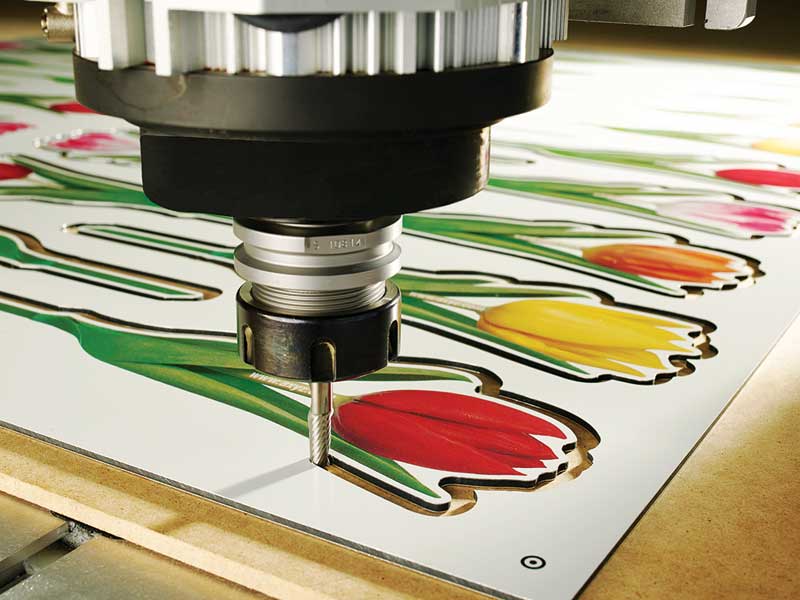 [5]
[5]The frequency of filter changes will vary, depending on the types of materials being cut, such as acrylic.
A detailed schedule
Each CNC router is accompanied by the manufacturer’s guide for daily and weekly preventive maintenance, including inspection forms, times for logging operating hours, general cleaning steps, air pressure readings and guidelines for oiling the oscillating knife, checking the pump oil and cleaning the cover nut threads.
Monthly inspection forms, meanwhile, will cover greasing of racks, pinions and bearings, vacuum table gasket repairs—if needed—and cleaning of all filters.
Finally, a form for biannual maintenance inspections will address the replacement of all filters, the testing and inspection of vacuum performance and the tightening of all timing belts and transmissions.
Beyond the checklist
Signmakers who use CNC routers have also learned there are times when a checklist is not enough to ensure smooth operations. Much like a vehicle, if the router does not sound just right, then additional analysis is necessary, even in cases where all of the checklist steps have been completed in a timely fashion.
The emphasis on preventive maintenance should be the same throughout the useful life of the machine as it was at the beginning. Users will need a cleaning procedure and must make sure to remove every tool in the spindle.
It is the shop owner’s responsibility to make sure his/her workforce clearly understands any shortcuts will be counterproductive and ultimately costly to the business. While routers are designed with long-term use in mind, they can quickly fail if any maintenance procedures are circumvented.
The possibility of failure can also be due to other causes, such as improper operational procedures (e.g. when tools break because the right setup was not implemented) or when the machine’s movement is obstructed (which increases wear and tear and inevitably shortens its lifespan).
The best way to ensure lengthy, productive CNC router operations and to reap the full benefits of the machine’s capabilities is to follow the manufacturer’s maintenance recommendations, but it may also be worthwhile to consider other service packages that are offered by the same manufacturer. This is because all machines, regardless of their sophistication and how thoroughly their maintenance plan is followed, will experience wear and tear over time. And if a machine is idled, then the sign shop is left with an expensive, non-functioning piece of equipment and a drain on its balance sheet.
Noel Archie is product manager for Axyz International, which manufactures CNC routers and knife systems in Burlington, Ont., and maintains application development centres around the world. For more information, contact him at (800) 361-3408 or visit www.axyz.com[6].
- [Image]: https://www.signmedia.ca/wp-content/uploads/2017/02/CNC_AXYZ-6010.jpg
- [Image]: https://www.signmedia.ca/wp-content/uploads/2017/02/3D_Keepingcomponentsclean.jpg
- [Image]: https://www.signmedia.ca/wp-content/uploads/2017/02/CNC_Most-routers-operate-with-pneumatic-air.jpg
- [Image]: https://www.signmedia.ca/wp-content/uploads/2017/02/CNC_Lubricate.jpg
- [Image]: https://www.signmedia.ca/wp-content/uploads/2017/02/AXYZ-Trident-Series-Cutting-ACM.jpg
- www.axyz.com: http://www.axyz.com
Source URL: https://www.signmedia.ca/finishing-the-importance-of-cnc-router-maintenance/